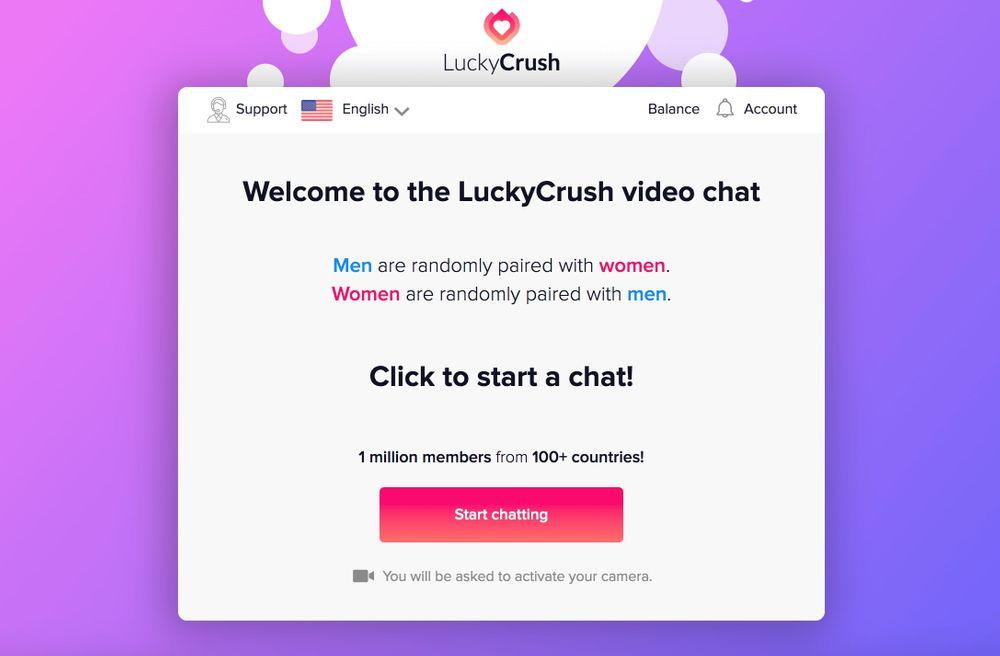⬅️ See all blog posts (Back to home page)
LuckyCrush is a video chat site randomly pairing two strangers together. It’s like Chatroulette or Omegle, but the difference here is that guys are only connected with girls and girls are only connected with guys. There is an automatic gender filter that makes it optimized for people looking for chats with random opposite-gender partners. Awesome, right? A simple click on ‘next’ allows you to end the chat with your partner and instantly switch to another random partner. This is the most exciting way to connect and chat with strangers worldwide while remaining completely anonymous.
Indeed, on LuckyCrush, anonymity is the key. A username is the only personal information you and your partner can see. Also, you are free to not show your face on camera if that makes you feel uncomfortable.
LuckyCrush is available on both your laptop and smartphone as the only thing you need is an internet connection and a browser on your device. Indeed, there’s no need to download an app on your mobile as LuckyCrush is a website that you can access from any desktop or mobile browser, whatever the model of your Smartphone or whether you are on Android or Iphone. It actually works just like any other site.
Starting on LuckyCrush is really easy and quite intuitive. But as it’s good practice when it comes to welcoming new users on a site or app, we decided to write a guide about how to start on LuckyCrush!
1) Everything takes place on https://www.luckycrush.live
As we said earlier, there is no need to download any software or app to start a random video chat on LuckyCrush. All you need is an Internet connection and a browser on your device. Then, from your browser, you just have to type the URL ‘https://www.luckycrush.live’ in your search bar and click ‘enter’. That’s it, you are on the LuckyCrush website. Can you feel the excitement building?
To access the website, we recommend you use browsers like Chrome, Mozilla, Opera or Safari. If for any reason you have some troubles accessing the site, we recommend you simply change your browser or your device until it works.
2) Select Your Gender
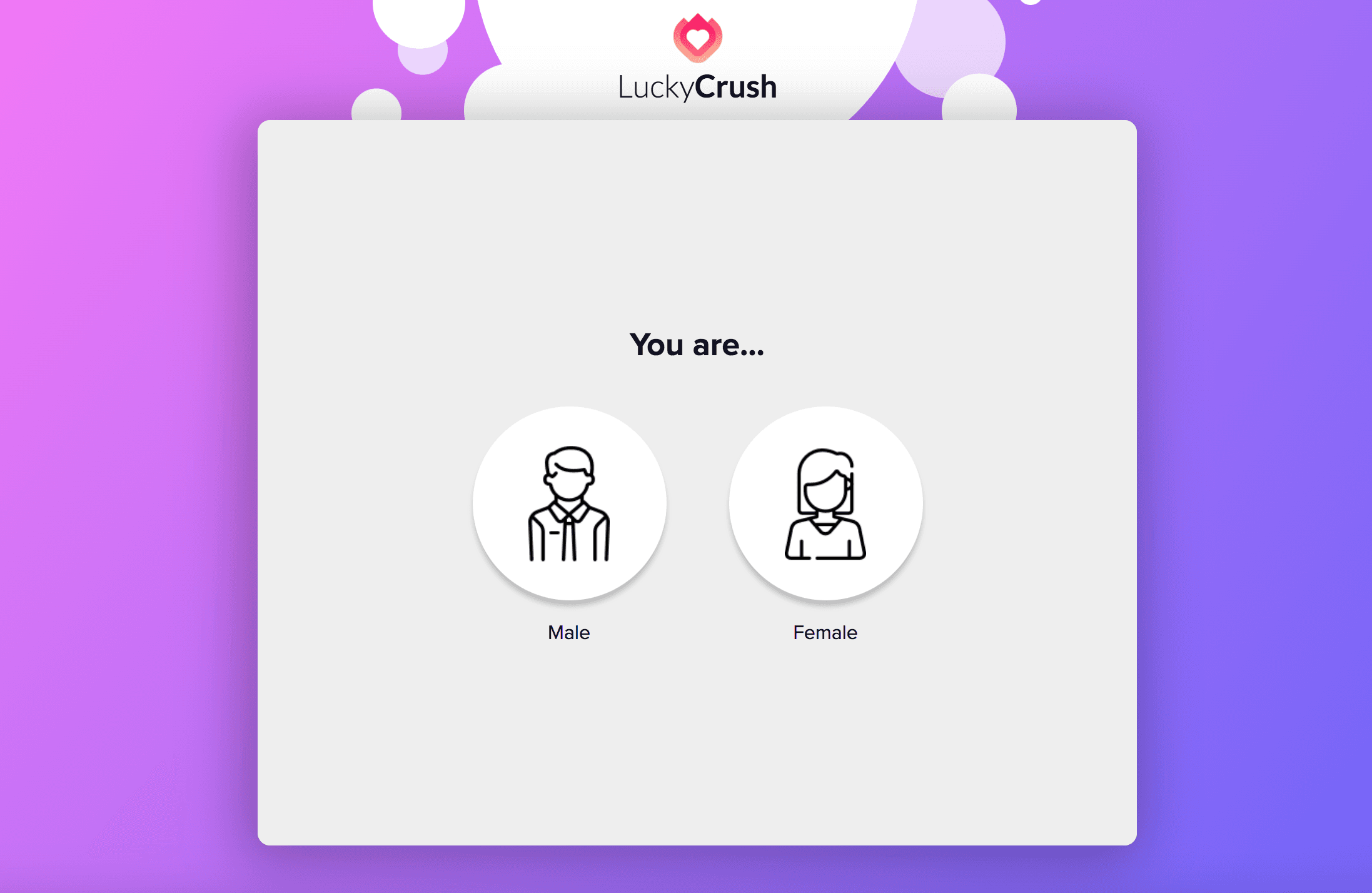
On LuckyCrush, there is an automatic gender filter which means men are only connected with women and women are only connected with men. You got it guys, no need to click ‘next’ hundreds of times before you’re paired up with a female partner, who will ultimately throw you in this endless loop again if she clicks ‘next’ on you right away… Here, if you are a guy you will only chat with girls and if you are a girl you will only chat with guys.
3) Press ‘Start’
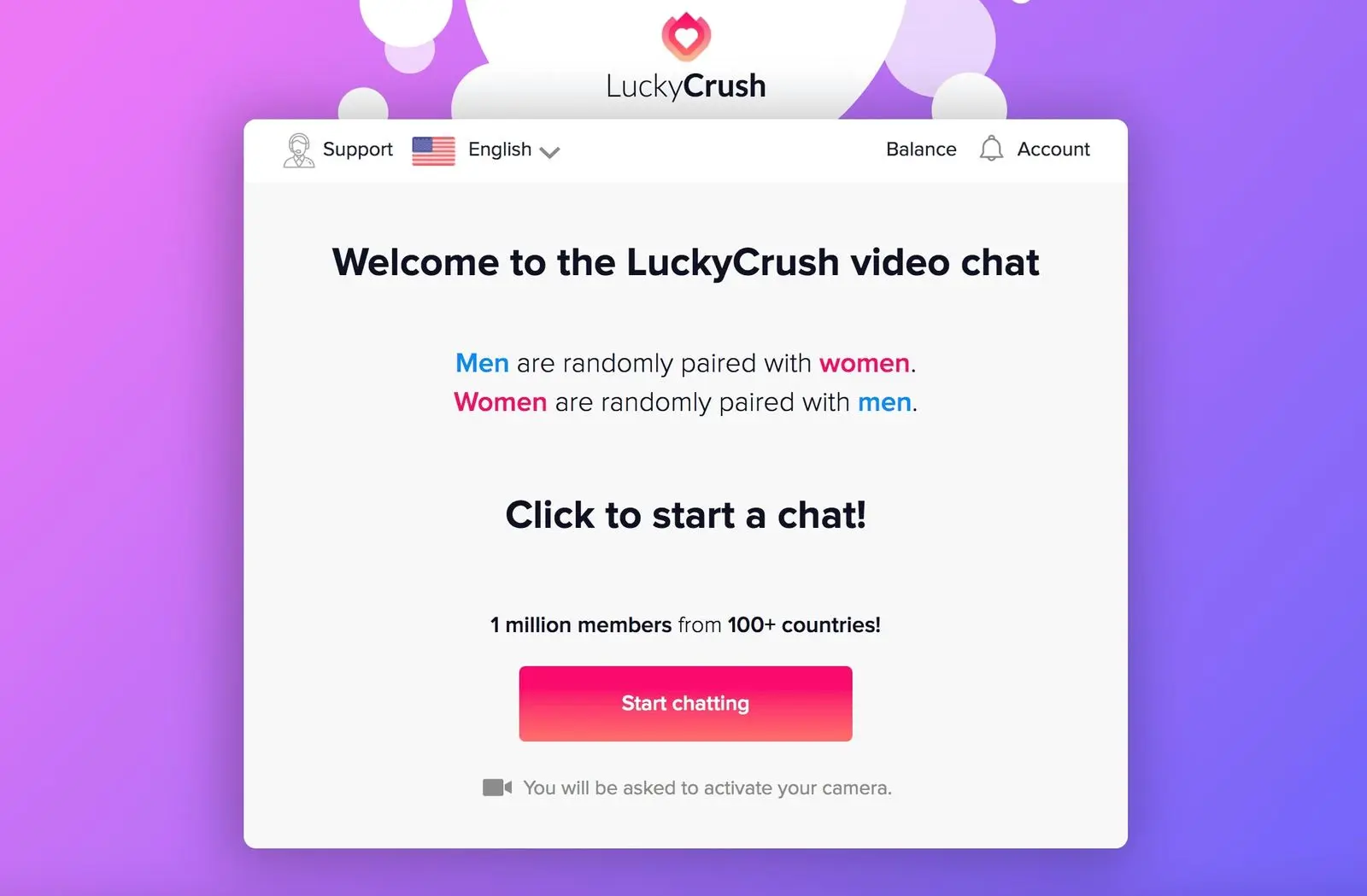
Once you have selected your gender, ‘start’ is the only button you need to press to start a random video chat with a random partner. In a few seconds, the matching algorithm will connect you to a random partner of the opposite gender. Once your partner appears on camera, you are free to lead the chat the way you want. You can chat by text messages, speaking out loud thanks to the microphone, and seeing each other thanks to the webcam. Your virtual conversation will be really immersive thanks to the high quality video call and sound technology.
4) Click ‘Next’
The chat can last a few seconds or several hours, it’s up to you. But it will instantly end when you or your partner clicks ‘next’, which will automatically connect both of you to a new random stranger. It’s like if you could end a date by simply disappearing, which can be a great advantage if something goes wrong, like if the chat with your partner becomes awkward or if you simply want to find someone corresponding better to your expectations.